There are two ways to install the Clearfy Pro plugin.
Using the Admin Dashboard
This is the easiest method and works in 95% of cases:
- Go to the admin dashboard and navigate to Plugins > Add New.
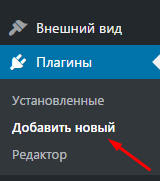
- Click the Upload Plugin button.

- Select the downloaded .zip file of the plugin.
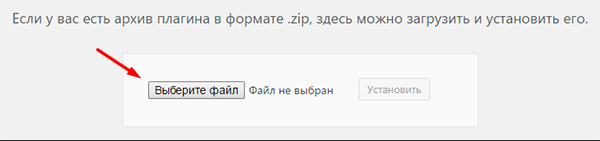
- Click Install Now.
- Once installed, activate the plugin.
Using FTP
If the admin dashboard method doesn’t work, it’s likely due to incorrect folder permissions.
- Unzip the downloaded plugin archive on your computer.
- Connect to your server via FTP.
- Navigate to the /wp-content/plugins/ directory.
- Upload the unzipped plugin folder there.
- Go to the admin dashboard and activate the plugin under Plugins > Installed Plugins.
Activation
To start using the plugin, you need to enter your license key after activating it.
- Go to the Clearfy Pro section in the admin dashboard.
- Enter your license key in the License field.
- Click Save Changes.